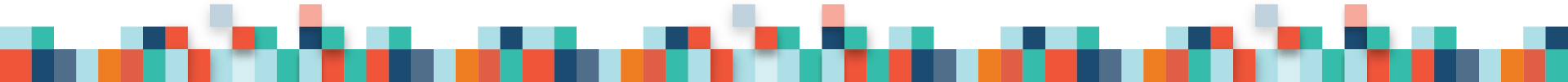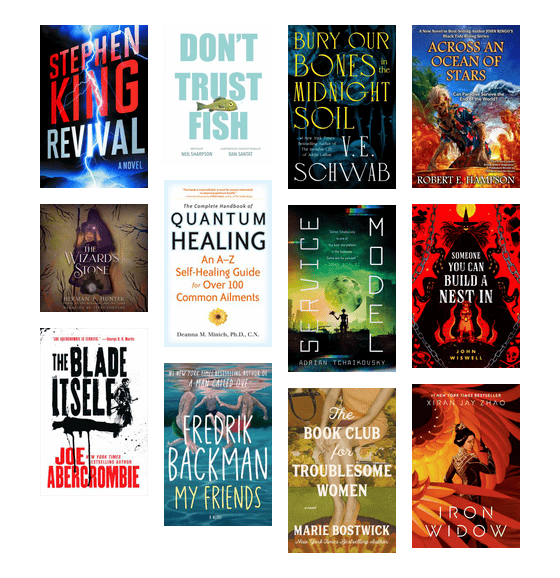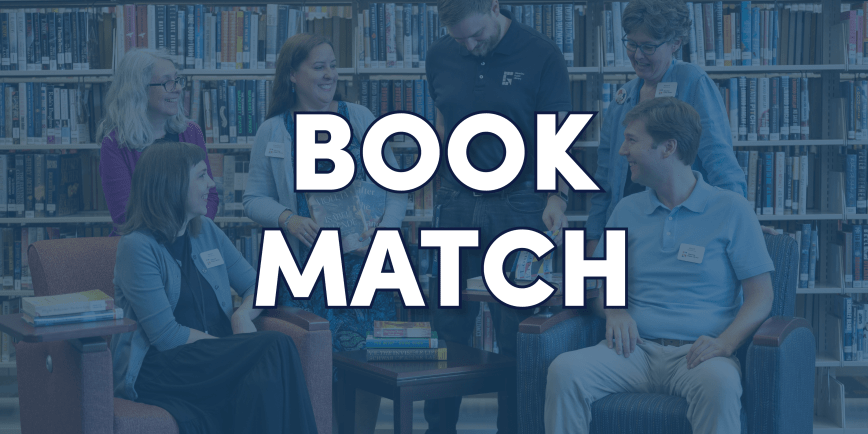Trending at GPL
Fiction
New Books
Nonfiction
New Books
Browse by Collection
Book Match
Our librarians want to help you find fresh new reads! Fill out our Book Match form and receive an expertly curated reading list.
Book My Favorites
Don't miss a new title by your favorite author! Sign up for Book My Favorites to be notified about new releases by popular authors.
Book Match
Our librarians want to help you find fresh new reads! Fill out our Book Match form and receive an expertly curated reading list.
Book My Favorites
Don't miss a new title by your favorite author! Sign up for Book My Favorites to be notified about new releases by popular authors.
Book Match
Our librarians want to help you find fresh new reads! Fill out our Book Match form and receive an expertly curated reading list.
Book My Favorites
Don't miss a new title by your favorite author! Sign up for Book My Favorites to be notified about new releases by popular authors.
NextReads
Are you looking for a few good books to read? Sign up for our eNewsletters and get great book suggestions by email.
Book Match
Our librarians want to help you find fresh new reads! Fill out our Book Match form and receive an expertly curated reading list.
Book My Favorites
Don't miss a new title by your favorite author! Sign up for Book My Favorites to be notified about new releases by popular authors.
NextReads
Are you looking for a few good books to read? Sign up for our eNewsletters and get great book suggestions by email.
Looking for more recommendations?
Get expertly curated booklists, find read-alikes, and more.
Author Events
Interviews with the authors of some of your favorite books. Check to see who's coming next.
Local Authors
GPL is committed to supporting local authors who have a connection to the Glenview community.
Book Discussion Groups
Find your group!
Libby, by OverDrive (Digital Library of Illinois)
Download eBooks and audiobooks to your computer, eReader or mobile device.
hoopla
Stream or download eBooks, audiobooks, comics, music, movies, TV shows, magazines, and videos to your computer or mobile device.
Libby Frequently Asked Questions
-
- Download the Libby app from your device’s app store or go to dlil.overdrive.com.
- Follow the prompts to select the Glenview Public Library and enter your library card number.
-
- Browse the catalog by format, curated collections, or by searching.
- Click on a title to select. Click on Borrow and your library card will display. Select your loan period from the drop-down menu. Click Borrow again and the title will be added to your loans.
- If the Borrow option does not display, you may tap Place a Hold to be notified when the item is available.
- Tap Open to read your title.
-
Borrow up to 10 titles at a time for up to 21 days. Magazines are checked out for 14 days and do not count towards account limits.
Hoopla Frequently Asked Questions
-
- Download the hoopla app from your device’s app store, or go to hoopladigital.com.
- Follow the steps to create your account, selecting Glenview Public Library when prompted. You’ll need an email address and your library card number.
- Once the account has been created, sign in with your email address and password.
-
- Browse titles or search for a specific item. Click on a title image, then tap Borrow to check out the item.
- Click the Play or Read button to access the item. On the app, you can download the item to access it offline.
-
Borrow up to 10 items per month. Borrowing limits reset on the first of the month.